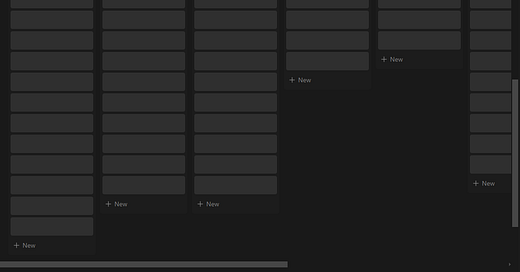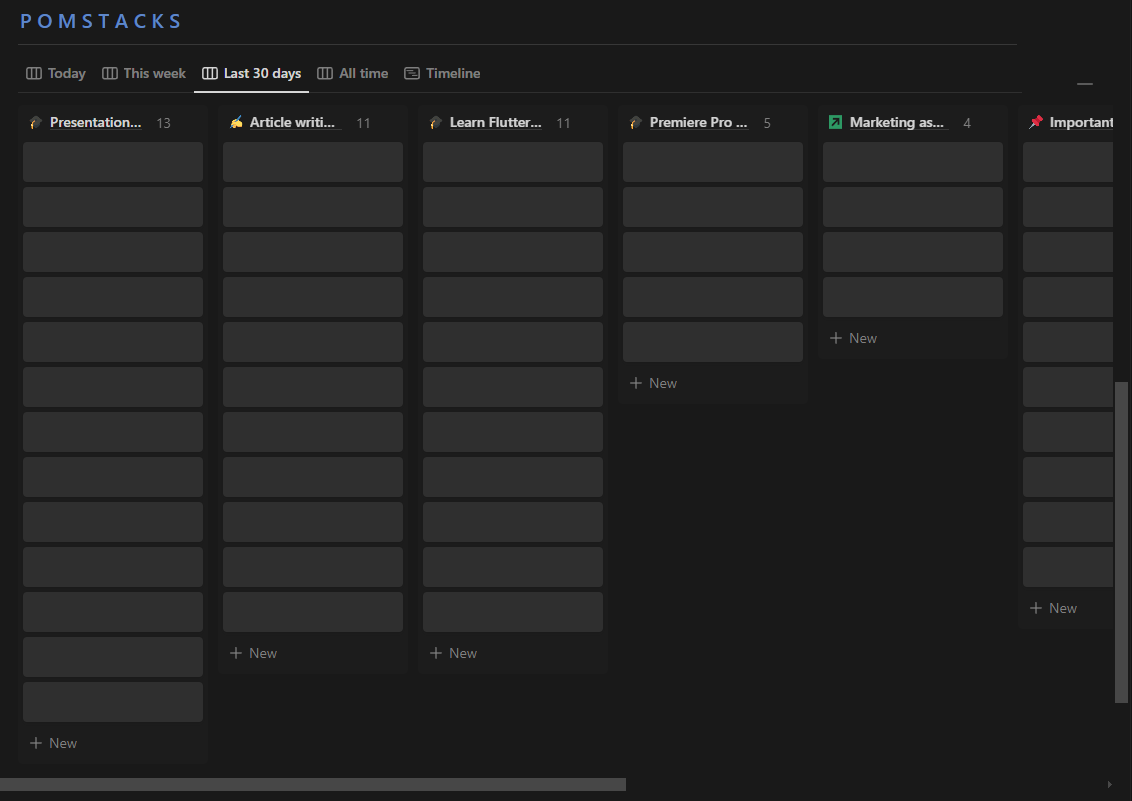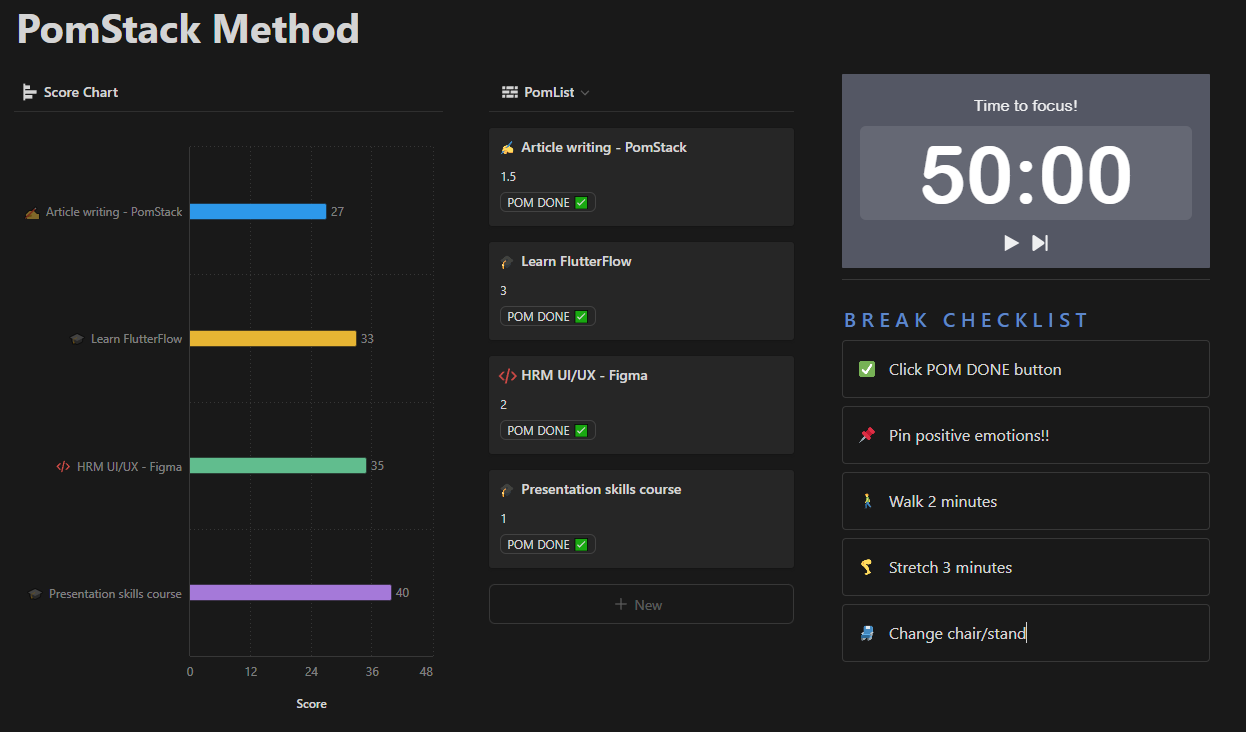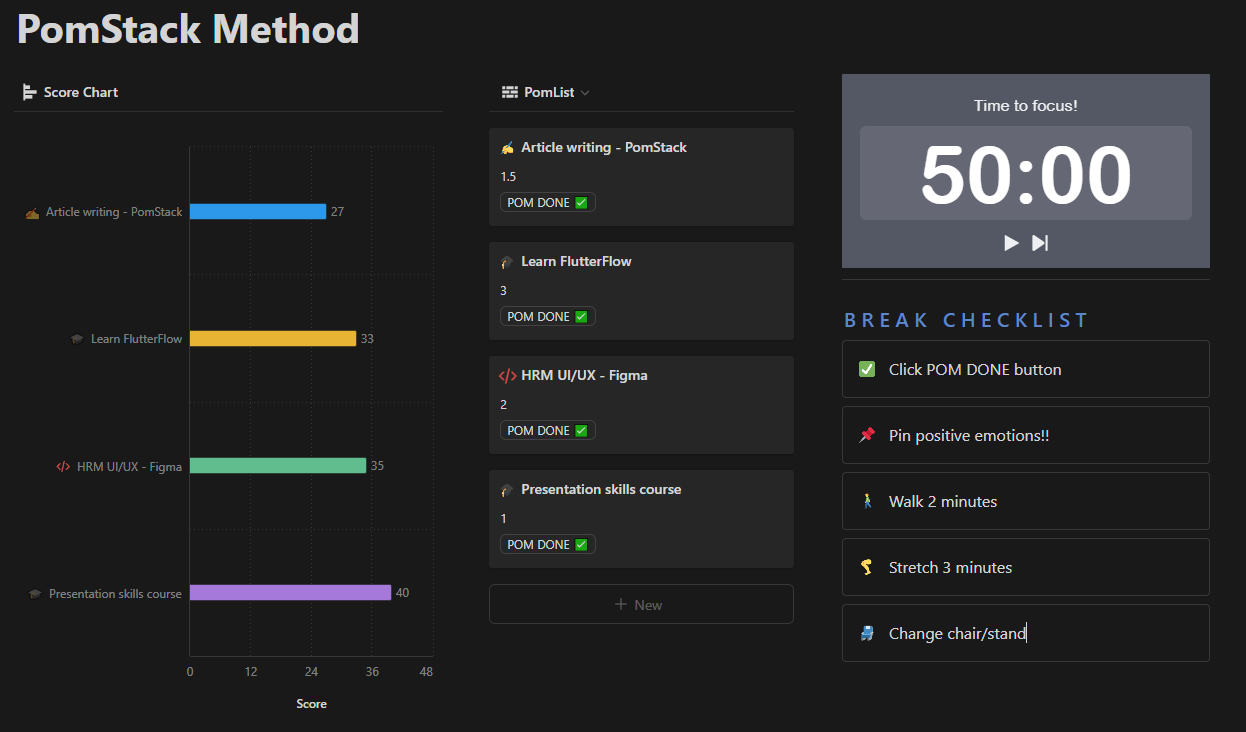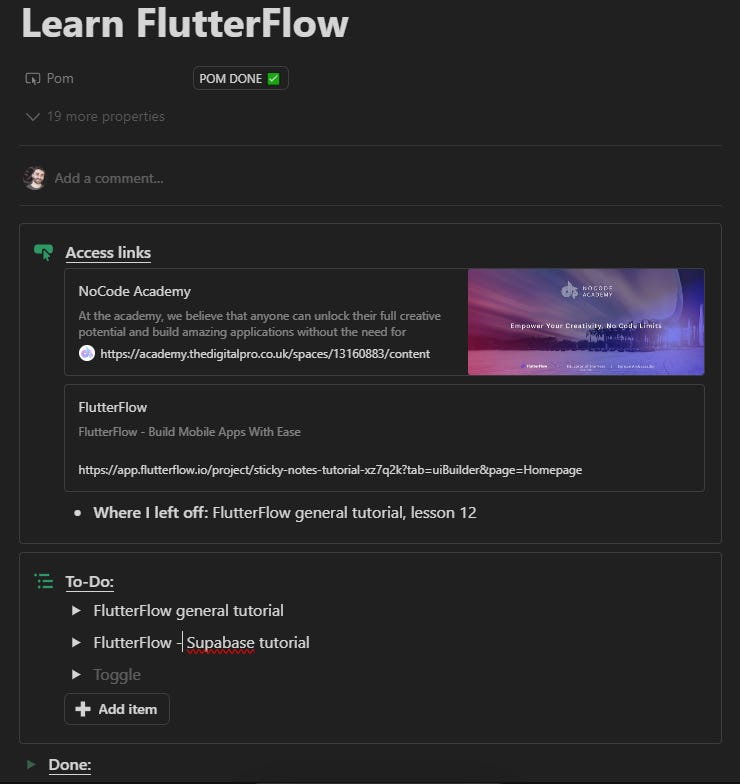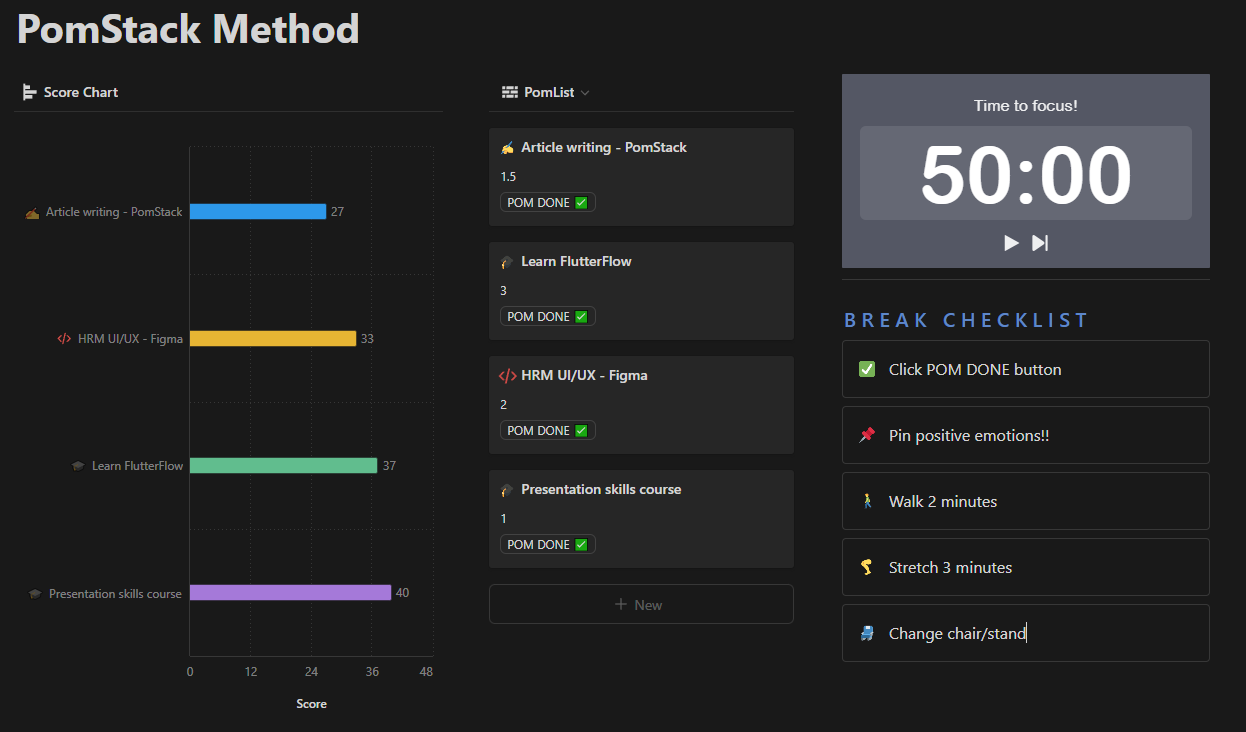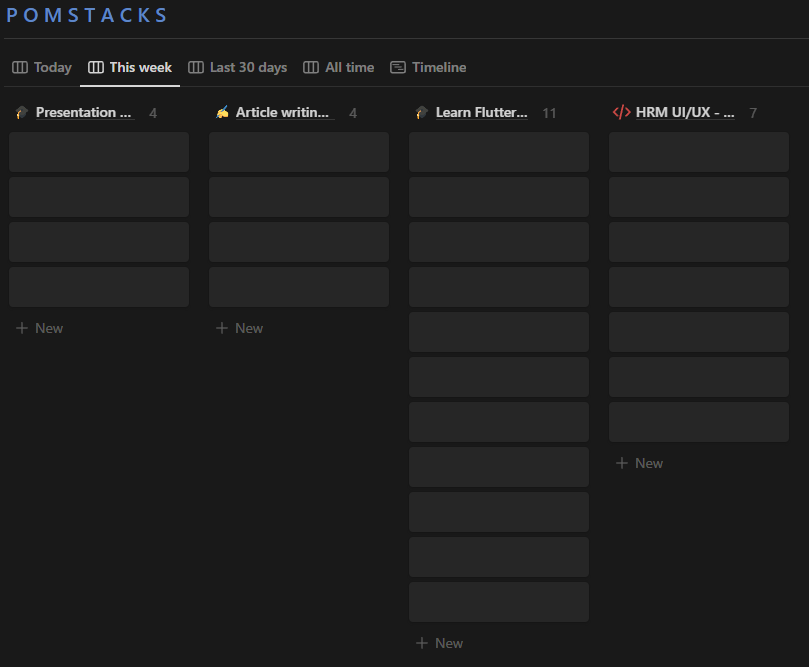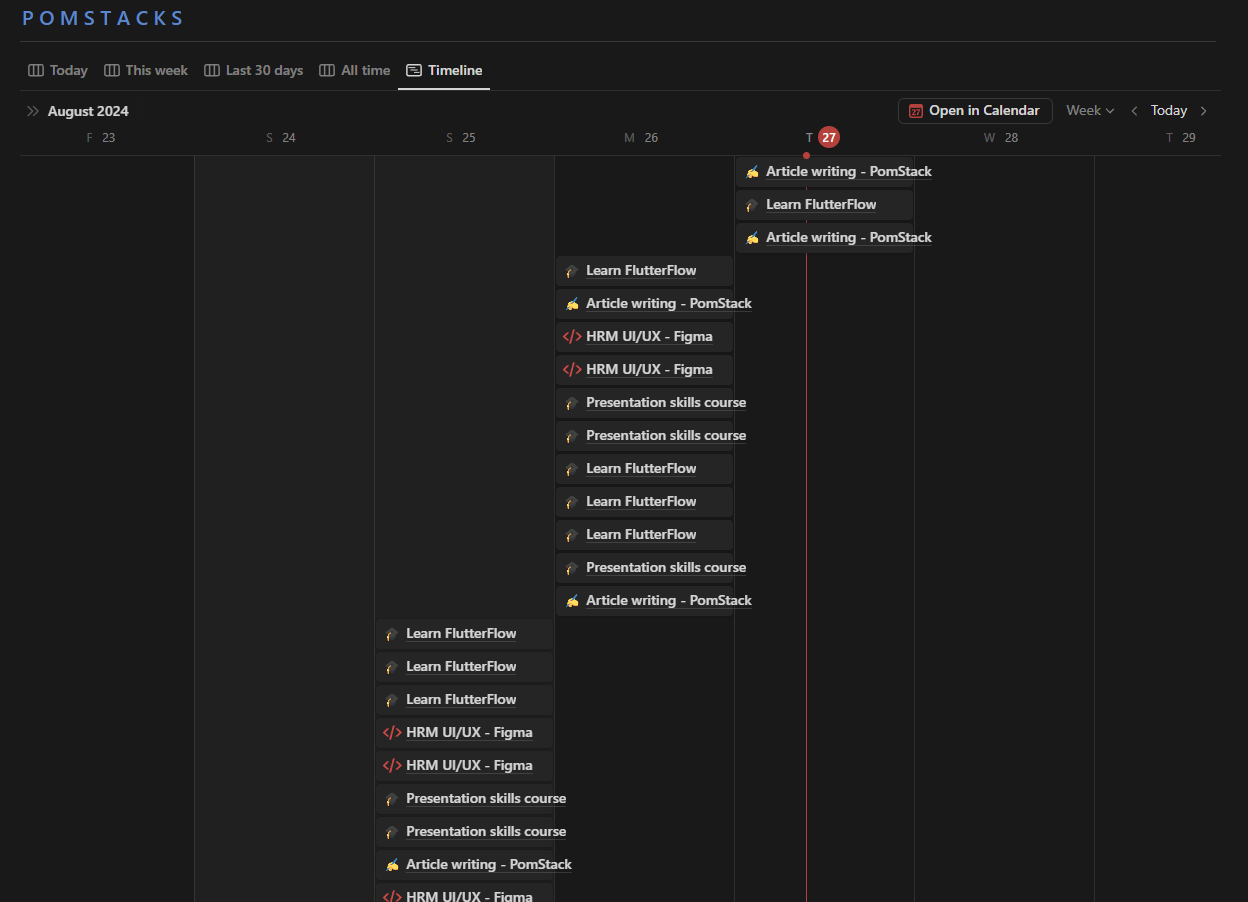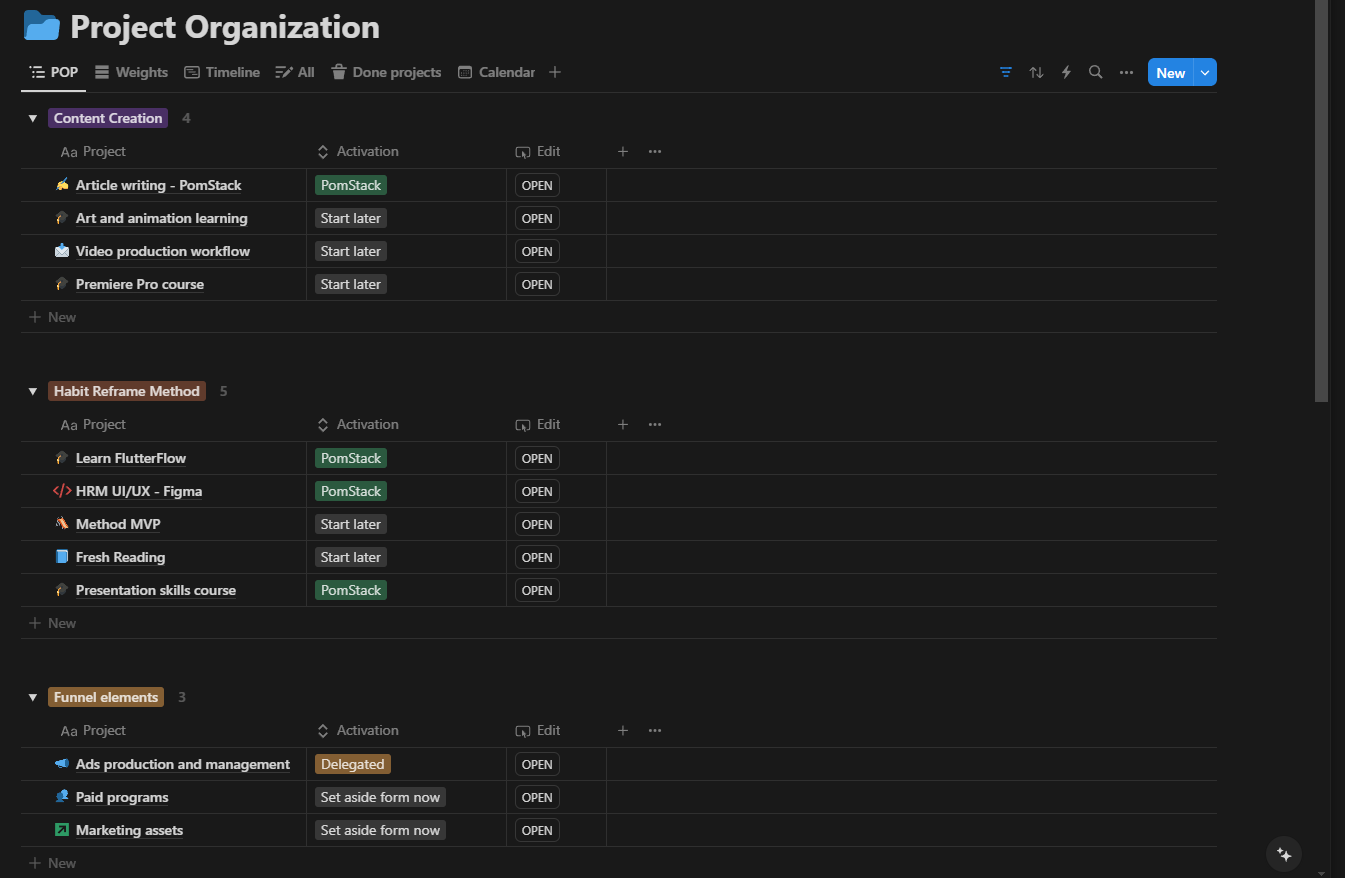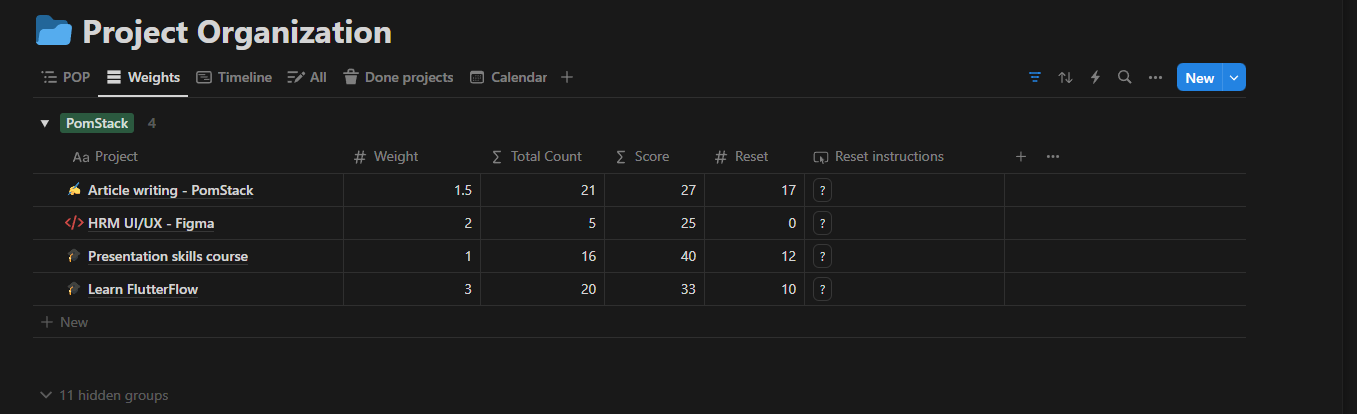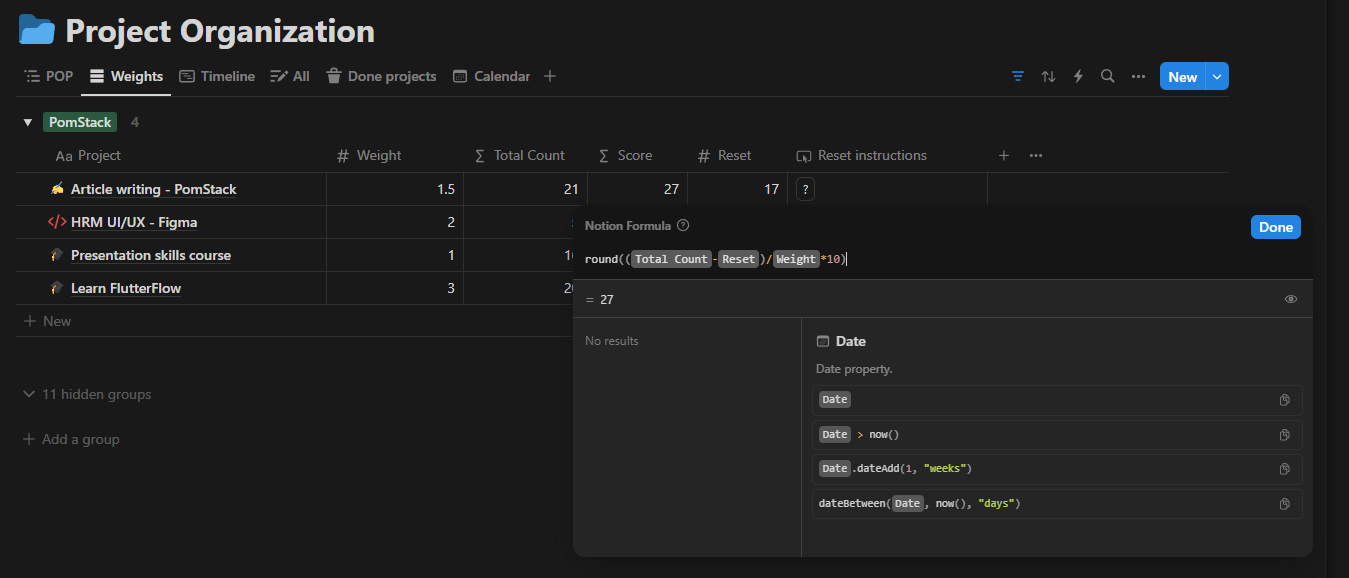Hey everyone,
I’ve just released a new productivity method that I’ve developed over the last 5 or so years. It’s been super key in keeping me organized with my various tasks and projects.
Check it out below, and head over to the Reddit post to drop a comment or to vote.
https://www.reddit.com/r/getdisciplined/comments/1f3ciys/the_pomstack_method_a_simple_flexible_and/
The Situation
There’s just so much to do.
Maybe you’re starting up on several high-level classes. Maybe you’re managing multiple projects and impatient clients. Maybe you’re pursuing a creative or entrepreneurial dream with a daunting path ahead.
All of it can be anxiety inducing... but here's the reality: right now, you're okay. You have time.
Granted, you don't have too much time—far from it—but nothing is due within the next 24 hours. You can take a breathe. You can approach your situation strategically.
The key is to advance your tasks and projects incrementally. It’s like in chess: you don't win by only playing a single piece until it's in the perfect position, before moving to the next. No, you win by moving all the pieces forward in parallel—turn by turn, small move by small move—until you're positioned for victory.
I call this "moving the pawns forward." It's the steady, consistent advancement of your various obligations and objectives over many weeks or months. It's dedicating a few hours each day to each project or area of focus, chipping away at your larger goals and ambitions.
That's the only way to succeed out there in the world of time, demands, obligations, and responsibilities.
The Problem
But you've been here before.
Winging it with your projects leads to, at best, a fixation on low-priority work, and at worst, flat-out procrastination.
You can't spend all day fiddling with the logo when you really need to be writing ad copy.
So, you decide to adopt a time or task management technique.
But none of them have truly worked for you. Nothing’s ever stuck. They're either too complex or cumbersome—managing the method itself becomes another task to juggle. Or they're too inflexible. They make assumptions about you: that you'll have the motivation to write exactly when your day-planner dictates, or that the best time for you to "eat the frog" and tackle your toughest task is the moment you sit first down.
You need a better way forward. You need a system that's:
Flexible enough to accommodate fluctuations in your motivation and creativity, yet structured enough to ensure you'll eventually advance and complete high-priority work.
Quick to set up, intuitive to understand, and effortless to maintain and use.
Compatible with your current workflow and the way you organize your projects, subtasks, and background information.
Ergonomic and sustainable, promoting timely breaks and varied activities.
Extrinsically motivating and rewarding, providing visual and satisfying indicators of progress.
Helpful in tracking your efforts (e.g., for professionals who need to log their workday for timesheets).
The Solution
Enter the PomStack Method.
"Pom" because it's a variation on the Pomodoro Technique—no need to reinvent the wheel here—and "Stack" because it visually stacks your work blocks into satisfying columns like this:
It’s a simple time management I’ve been using and evolving over the last 5 years. I’m finally ready (and stoked) to share it here.
Here’s the main interface:
As you can see, I use Notion for this. Here's the direct link to the template for you to duplicate.
https://habitreframemethod.notion.site/PomStack-Method-70d808110afd4df08c9433d7c45bcd55?pvs=4
But this method can easily be adapted to Excel/Sheets, other PKM tools, or even a notepad and pen.
…
So, let me first explain how it works; how I use it on a daily basis. Then I'll share how to complete the initial setup.
Consider my typical morning. I have a laundry list of projects, clients, classes, and tasks all vying for my attention. But by glancing at the interface, it becomes immediately clear what I should start my day with—though nothing dictates what I must start the day with.
I have four active projects that I previously decided need advancement this week. Each project has a "PomScore" to guide my decision-making (illustrated with the bar graphs). I'll explain how this score is calculated shortly, but for now, understand that it indicates the priority level for each project.
The higher the score, the more I've already advanced that project, and consequently, the lower its priority compared to those with lower scores.
Given the numbers, I should probably work on "Article writing - PomStack". as it's at the top with the lowest score. But let's say I'm not feeling particularly creative right now and don't feel up to writing. Considering my other options, I decide that advancing on an online course best suits my current motivation levels.
I click "Learn FlutterFlow", which open the project page, providing the links and info required to continue a tutorial I began the week before.
Next, I go back to the main page and start the Pomodoro timer (I use 50/5 minute work/break intervals) and dive into the work.
When the timer chimes, I click the "POM DONE ✅" button, which boosts that project's score. Then I get up for my ergonomic break routine, following the checklist below the timer.
As you can see, compared to how we started, the "Learn FlutterFlow" project has shuffled down a position, making it less of a priority.
With some momentum built up, I decide to work on my next article. Clicking the project gives me everything I need to get started, including a link to the draft I'm currently writing.
I complete one solid Pomodoro, and feeling energized, I decide to do another round of writing. Then another. Each time, the score of the "Article Writing" project increases, pushing it lower in priority. Next, I shift my focus to the "HRM UI/UX - Figma" project to boost its score and catch up.
I continue my day, improvising my selection of tasks while keeping an eye on the scores to keep it relatively balanced—without feeling obligated to do so.
At the end of the day, curious about my progress, I scroll down to review my various "PomStacks." I'm greeted by a satisfying view of all the "Poms" I've "stacked" throughout the week.
I can also view a timeline of my completed tasks, showing what I accomplished and when. Each entry is clickable, allowing me to add further details if needed.
Setting up the PomStack Method
Now that you know the main interface works, I can share how to set everything up. Note that the template also contains a step by step process with a little more detail.
Step 1: organize all your projects into a database with broad categories. Don't worry about when you'll tackle everything—just brainstorm and jot down what needs to be done or advanced om eventually. Here's what that looks like for me:
I call this the Project Organization Page or POP.
Step 2: go through the entire list, setting an "activation" for each project based on its priority. I like to limit myself to 3–5 active projects at a time (i.e., set to PomStack) .
(Optional: Use the Date property and the Timeline view to create a Gantt chart of your projects. This is especially useful if your projects have deadlines or if certain projects depend on the completion of others.)
Step 3: Click into the Weights tab. This will show only activated PomStack projects. Assign a weight to each project based on its importance and estimated time requirements. For example, I gave "Learn FlutterFlow" a weight of 3 because I'm eager to make progress on it. I want to be dedicating 3x more time to this project than to “Presentation skills course”.
This table also displays the total count of accumulated Poms for each project and their current scores. The score is calculated based on the weight and count (a higher weight means it takes more Poms to increase the score).
Step 4:
Switch to the main interface. It’ll have automatically loaded all your active projects. When you click to open a project, you'll have the option to start with a template that you can then be customized to fit your needs.
Step 5: (to be performed when you want to modify your activated projects).
Go back to the Project Organization database. Modify your projects as needed. Switch to the Weights tab.
I wish I could have a single button that resets the score to zero, but Notion is frustratingly limited sometimes. But all it takes is to copy/paste the “Total Count” column into the “Reset” column (I don’t expect you to remember that—I don’t—so there’s the "?" button there to remind you).
…
That's it!
Here's the link again to the blank Notion template: https://habitreframemethod.notion.site/PomStack-Method-70d808110afd4df08c9433d7c45bcd55?pvs=4
Hope this helps. Head over to the Reddit post if you have any questions or comments.
Be well,
Simon ㋛